Instructions
- Use arrow keys or swipe to navigate
- Press ‘f’ for fullscreen view
- Press ‘s’ to see the speakers’ notes
- Press ‘o’ to see the outline
- View printable version
The Experience API (xAPI for short) allows one system (the activity provider) to send a message (known as a statement) to another system (the Learning Record Store) about something a user has done.
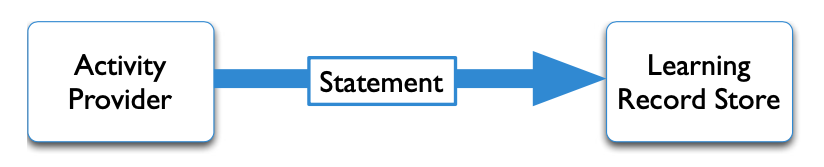
Any system where someone does something. Eg…
A system built to receive statements
as defined in the xAPI specification
A statement contains, at a minimum:
Actor Verb Object type Object
Anything we wanted to track had to be built as part of the LMS functionality, or needed a bespoke integration
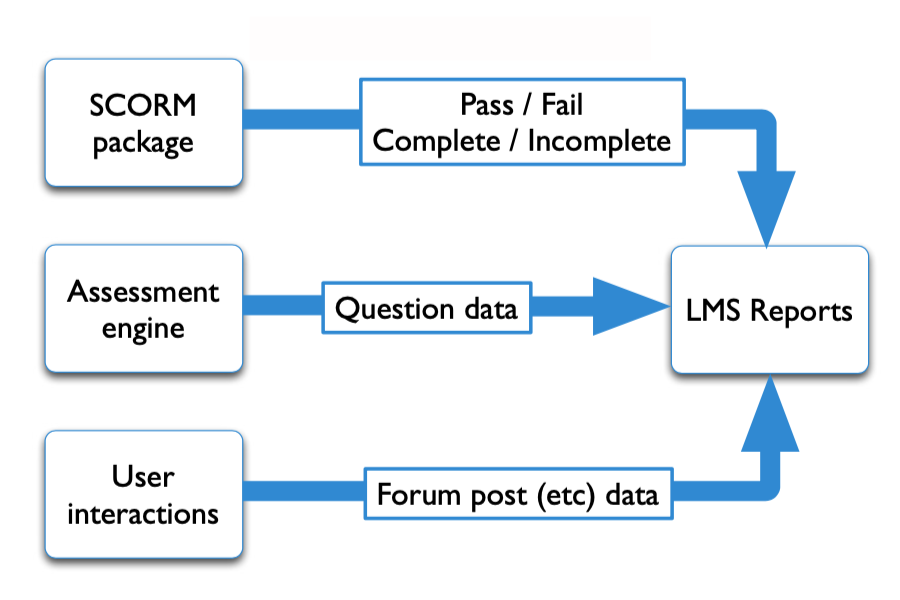
Tracking data can flow from any system
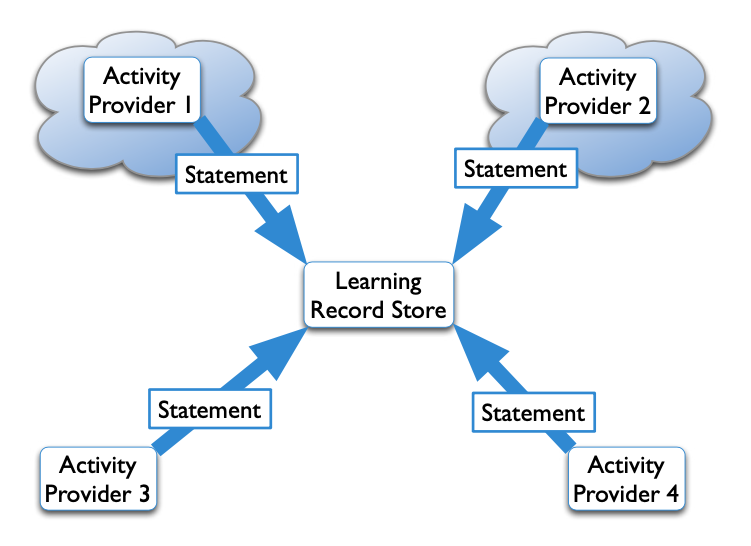
| Activity provider | Could send data about |
|---|---|
| Search engine | User searches |
| Social bookmark engine | User bookmarks |
| Proxy server | Website access |
| Intranet | Document views |
| Simulations | User activity |
| Social network | User questions |
| Assessments | Answers given |
| CRM | Sales activity |
The riches come when you start to
correlate data from multiple sources
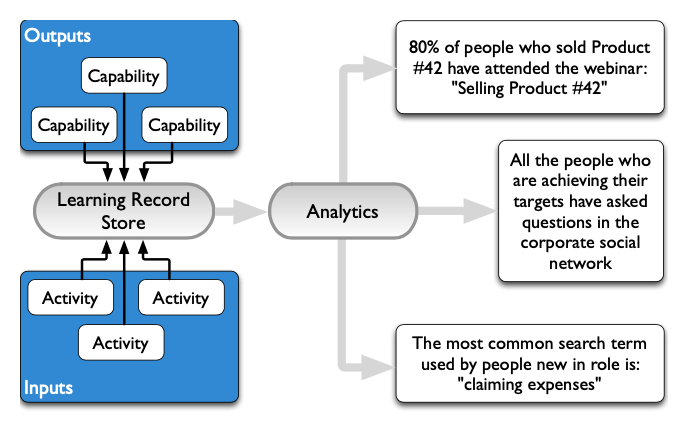
Have you followed the data protection rules in your region?
How can an individual see what data
you’ve collected on them?
Can they ask for it to be deleted?
Can they ask to move some or all data
to another organisation?
What are your data retention rules?
Does your industry use standard definitions for:
Or even standard “profiles” for a
particular information model?
Use Standard vocabulary where possible
Define new vocabulary where necessary
Do you have people who can
help you analyse the data?
Are they qualified/experienced in
data science or statistics?
Without them much of this data will be wasted
Implement a Learning Record Store to begin
collecting and reporting on the data
If it’s built into your LMS, make sure it
can receive data from external sources
Your data analysts will need to know how to use statistical techniques to draw meaning from the data and to test which effects are brought about by which changes.
| Page | Credit |
|---|---|
| What is.. | Wyver Solutions Ltd |
| Data remained inside the LMS | Wyver Solutions Ltd |
| xAPI means... | Wyver Solutions Ltd |
| Analytics examples | Wyver Solutions Ltd |
